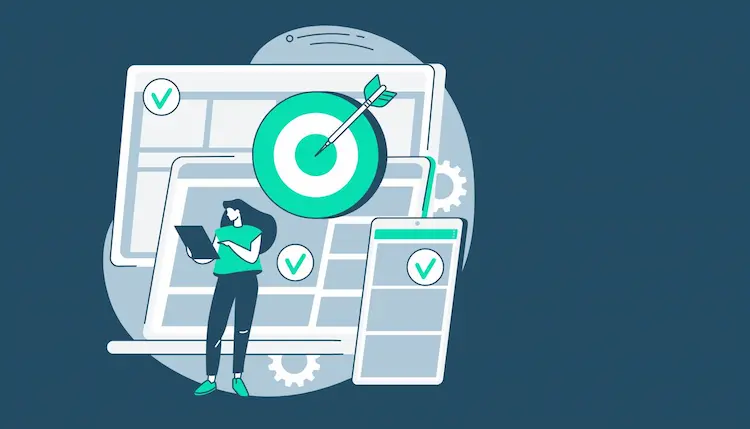Amazon advertising reports: The 6 types of PPC reports and why you should be using them

The Amazon PPC reports in question are known as Amazon Advertising Reports, and are a feature of Amazon Seller Central. There are slightly different reports available when looking at Sponsored Product and Sponsored Brand ads (which are only available to registered brands) — the main difference is the Campaign Report for Sponsored Brands. In order to keep things focused, we are going to discuss the reports related to Sponsored Products, and how they can be used to your advantage.
To access these reports, you can find “Reports” in the navigation bar and select Advertising Reports from the menu.

You can then choose a campaign type, timeframe, and which type of report. Select Create Report, then download it as a .CSV file. You can download these reports one at a time, or schedule them for regular intervals.

Goal setting
These reports can look pretty similar, with some information contained in certain reports, but not in others. While we will show you what you can glean from these reports, it’s important that you start by thinking about how they can support clear goals. The data within the reports can then be used to test, measure and optimize your PPC advertising strategy based on these goals.
Goals are usually inter-dependent — which makes analysis exciting and potentially lucrative. These typically relate to:
Sales vs Visibility:
- Sales
- Clicks
While trying to:
Maximize efficiency of campaigns
- Bidding strategy (Cost per click)
- Return in investment (ACoS)
Which is driven by:
Optimized effectiveness of ads
- Relevance to the customer (CTR)
- Conversion Rate (CR)
It’s also important to note that these reports aren’t all equally used. A lot of Sellers don't get past the Search Term Report. To help explain what gems these reports can contain, we will cover Search Term and Targeting in more detail, and group some of the others together. The Performance Over Time Report has potential. But, at the moment, it’s fairly limited.
Without further ado, let’s get started.
Report #1: Search Term Report
Not to be confused with the Search Terms Report in Amazon Brand Analytics, the Amazon Advertising Search Term Report is perhaps the most commonly downloaded of them all. It contains a wide range of information about search terms and competitor ASINs. It’s the best way to learn about which search terms your customers have been using to find your products.
How to use:
Your Search Term Report can deliver:
- Keyword research to help you harvest the search terms that convert best
- New keyword discovery to find potential keywords to target
- Identification of non-converting keywords. By analyzing Impressions and CTR, terms can be added to negative keyword lists.
Just to give an indication of why people sometimes don't get past the Search Term Report, here are the columns included in the spreadsheet:
- Keyword Targeting
- Keyword match type
- Customer search term used
- Sales and conversion rate
- Clicks
- CTR
- Impressions
- CPC
- Spend
When to use:
- Consider running this Report on a regular basis to discover new trends and behaviors. Note: the length of time data is available can be a limitation if you are looking at slow-moving products.
- If your ad is being displayed, but the ad is not receiving any clicks, you can identify the weakest performing terms and either reduce the bids or add them to your negative keyword list.
- When search terms have brought in good sales, add them to “performance campaigns” and optimize the bid to maximize sales and reach. This is a critical strategy. Check out this article — Search Term Optimization — for more details.
- If keywords are performing below your target ACOS, look to increase bids
- If keywords are performing higher than target ACOS, look to reduce bids.
Fundamentally, this Report is your bread-and-butter. It will help you quantify the key PPC metrics you need to hone and improve your PPC campaign.
Report #2: Targeting Report
The Targeting Report looks similar to the Search Term Report and has the same columns in a slightly different order. Critically, however, it doesn't have the "Customer Search Term" column. This means this Report is smaller, containing the keywords, ASINs and categories that you are targeting, but not the matches that led to it.
The Targeting Report highlights the performance of your targets, whether they are keywords, products, categories or brands. It also has a 90-day range (compared to the 60-day range of the Search Term Report), allowing you to access more data.
How to use:
Targeting Reports show you every category, ASIN and keyword that you're bidding on. It will also show you what kind of match types are used for auto-campaigns.
This report provides insights that allow you to:
- See how targets are performing over time.
- Identify duplicate keywords
- Decide when to expand your keyword target list or alter your bid
- Discover low and high-performing targets
When to use:
It's good practice to check PPC performance weekly.
- To change seasonal/event-based priorities — sort ASINs to identify the best-performing products.
- Over time, you can monitor your targets and keyword performance to adjust bids or expand your targets,
- If you want to check the performance of keywords and match types, and are more interested in aggregates — use the Targeting Report over the Search Term report.
Reports # 3, 4 and 5: Advertised Product, Placement and Purchased Product Reports
The niche and similar use-cases for these reports makes it easier to think of them as a group. These reports provide performance data for your advertised ASINs. They’re used to understand how your ads are performing over time and help determine whether you need to refine your advertising strategy.
How to use:
The Advertised Product Report shows ASINS and SKUs by ad group and campaign. It helps you identify which product is advertised versus which product is bought and why.
The Placement Report is where you can find where your ads were placed on Amazon, and how buyers reacted to your ads in those placements. Instead of looking at every campaign individually, it provides an account-wide view of how your campaigns are performing. It’s worth noting that you can only see keywords, not search terms in this Report.
The Purchased Product Report shows the non-advertised ASINs customers purchased after clicking on your ad. It reveals which product is bought and why, and which keyword was attributed to the purchase of that product.
When to use:
Advertised Product Report: Strategic planning and optimization based on product performance in different campaigns.
Placement: Revising dynamic bidding strategies and understanding where placement makes a difference to CTR.
Purchased Product Report: Campaign optimization based on keywords, advertised product and purchased product. You can also use this report to help craft effective Amazon bundles — pairing products together to win buy-box placements and drive up AOV.
Report # 6: Performance Over Time Report
This Report can help you understand your overall ad spend and performance. The Report offers a date range within the last 90 days.
How to use
The performance over time report only provides you with clicks, CPCs, and total spend.
When to use
With limited metrics, it has limited use. Currently, the limited scope doesn’t provide a lot of use outside information you can pull for some of the more detailed PPC reports. But with the speed at which Amazon seems to change it’s data reporting policies, it’s only a matter of time before more functionally gets added to this feature. Stay tuned.
Turning reports into insight
All of these reports provide clear pointers as to where your advertising investment is working and where it isn’t. Used wisely, they will enable you to interpret performance, make optimizations and plan your future strategy. They can help you decide:
- Whether you are achieving the right return on your investment
- Whether modifications need to be made
- How to optimize your campaigns.
You should be monitoring these reports to identify changes as early as possible. But you will need to invest a great deal of time to manipulate these reports.
Data in Amazon is fragmented, so you will need help to know how to gather the right data from these reports and compile it into meaningful actions. The fact that there are six advertising reports is just the starting point — there is also Amazon Brand Analytics, Amazon MWS, the Amazon DSP, and a myriad of other data sources in Amazon Seller and Vendor Centrals. To get a complete picture of your Amazon business, pulling information from all of these sources is essential.
Remember: data on its own doesn’t provide value. It’s only by analyzing that data and then taking data-informed actions that you can transform data into business outcomes. This is one reason to look beyond these reports to more holistic analytics solutions (for example, using third-party data analysis tools) that short-cut you to an answer, and allow you to focus on action. Get in touch if you want to learn more.

.webp)